

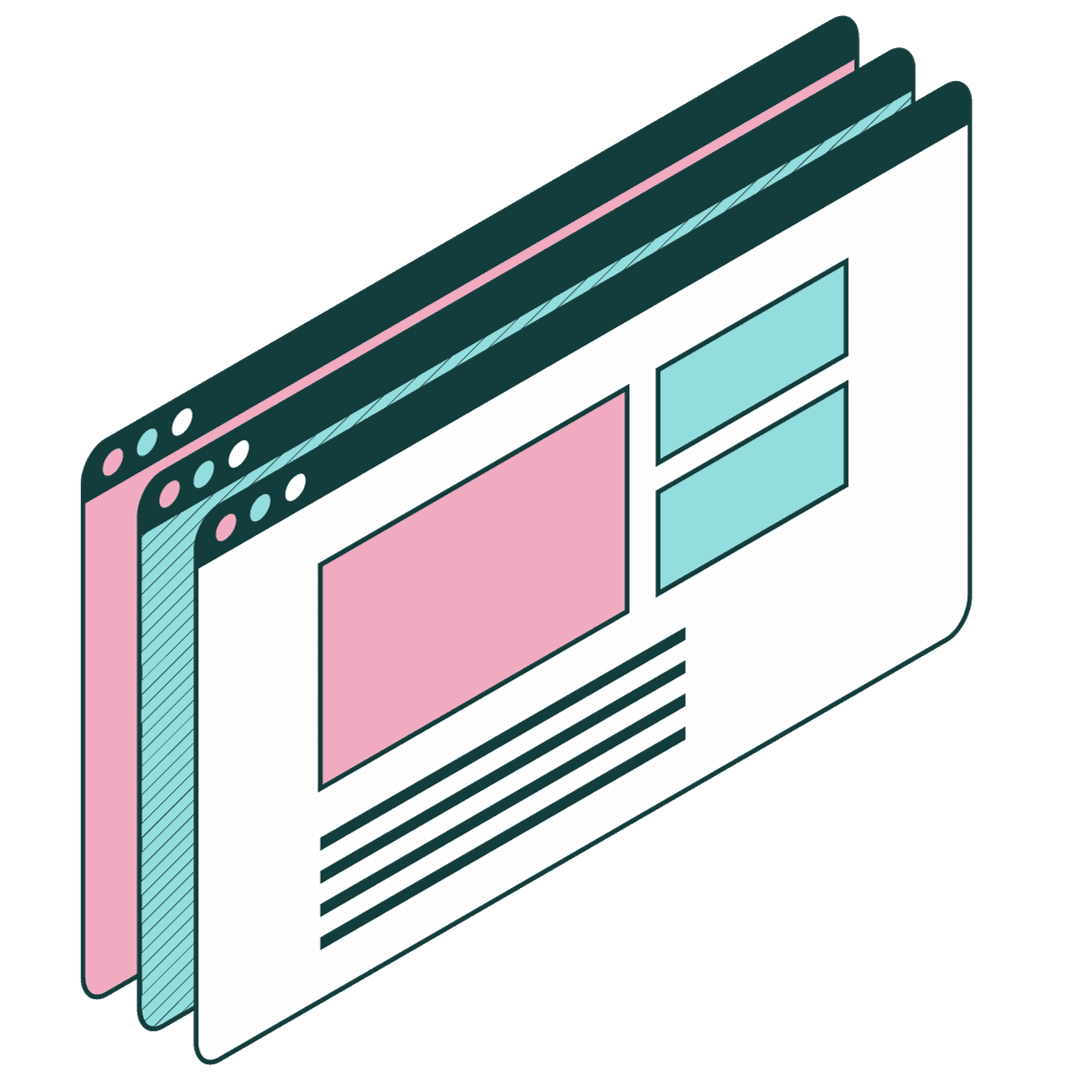
Developing Windows apps involves creating software applications that run on the Windows operating system. Windows apps can be designed for various devices, including desktops, laptops, tablets, and other Windows-compatible devices. Windows app development offers flexibility for targeting a variety of devices and form factors. The choice of technology and platform depends on factors such as the app's requirements, target audience, and intended devices.